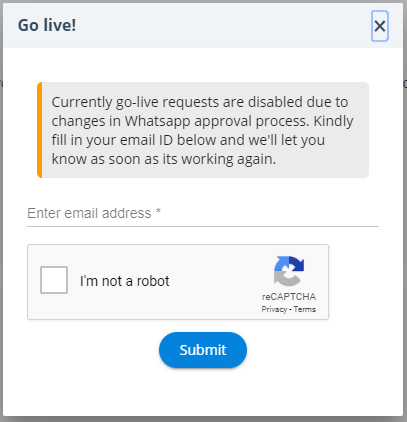Embed an intelligent assistant on your website
Connect with your customers instantly with the power of bots that reside within your website

Delight your customers
Leverage the power of chat and deliver meaningful experiences

Unlimited options to customize
Personalize the look and feel of your web widget with a wide range of options including watermark, fonts and much more
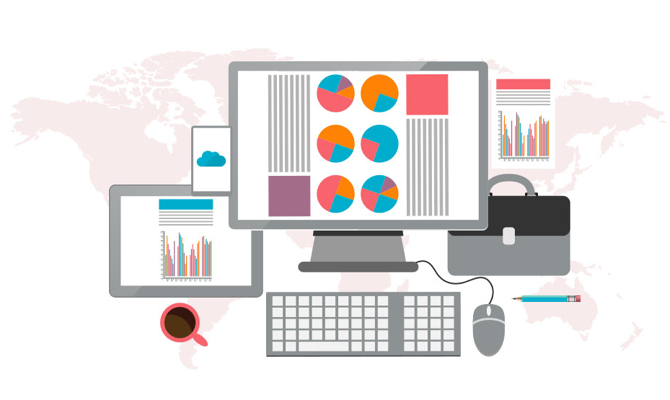
Get Analytics
Track user conversations, gain valuable insights and get timely reports
A web widget is a small piece of software or an independent application "embedded" into a website, and used by an end-user. It can improve a website's performance, and boost its SEO results. One of the most useful applications of a web widget is to embed customer service into your brand's website.
For instance, Gupshup's web widget lets you build a chatbot, and embed it into your website in just a few steps. Customise its look and feel, and get going with meaningful customer conversations, without any coding. With the Gupshup web widget, your customers can:
- Access information or services quickly (self-service)
- Submit a support request
- Request a callback
- View a number to call
The widget even supports live chats with real agents, so your customers have all the support they need when they need it. To know more, click here.
A widget can be any kind of self-running application embedded into a website to enhance an end user's website or brand experience. It is independent of the website that hosts it.
Examples of web widgets include live weather displays, clocks, calendars, booking forms, floating social media buttons, appointment books, forums, translators, video players, slideshows, search bars, and chatbots. A web widget can be an icon, button, progress indicator, scroll bar, on-off toggle, pull-down menus, and much more.
The easiest way to add a chatbot widget to your website is with Gupshup's web widget. Just a few simple steps, and you'll be ready to go with an automated chatbot that "talks" to your customers, and gives them the conversational experiences they crave. Click here to get started.
The fastest and easiest way to add a widget to your website is with a ready-made tool like Gupshup's web widget. You don't have to set up a dev environment, install libraries or packages, or set up your own server space, because Gupshup takes care of it all for you.
Gupshup provides unlimited customisation options, so you can customise your watermarks, fonts, and colours to match your brand's personality. Click here to get started if you're a developer. If you'd like to hire Gupshup to do your chatbot development for you, contact us here.
There are many types of web widgets, including live weather displays, clocks, calendars, booking forms, floating social media buttons, appointment books, forums, translators, video players, slideshows, search bars, and chatbots.
Although the specific goal of each widget may differ (provide information, encourage engagement, entertain users, connect on social media, etc.), the ultimate purpose remains the same: to enhance user experiences, and delight them so they keep coming back for more.
A widget is a great way to engage with site visitors, enhance the site's functionality and involve them in rich two-way conversations with chatbots. Installing a chatbot web widget is as simple as copying and pasting some text into your website with Gupshup's web widget. Click here to get started.
With Gupshup's web widget, it's easy to add a new chatbot widget to your website. No setting up a dev environment, no complex coding, and no worries about server space. Gupshup automates the entire widget creation process so you can add a functional widget to your website in just a few minutes.
Customise your new web widget with Gupshup as per your brand's needs. You will receive a small piece of HTML code and directions for where to put it on your site. A simple copy and paste is all that's required because Gupshup has already done all the hard work with its simple code editor, a publishing mechanism and a diagnostics program.
Are you a developer? Get started with your web widget by clicking here.

Please wait