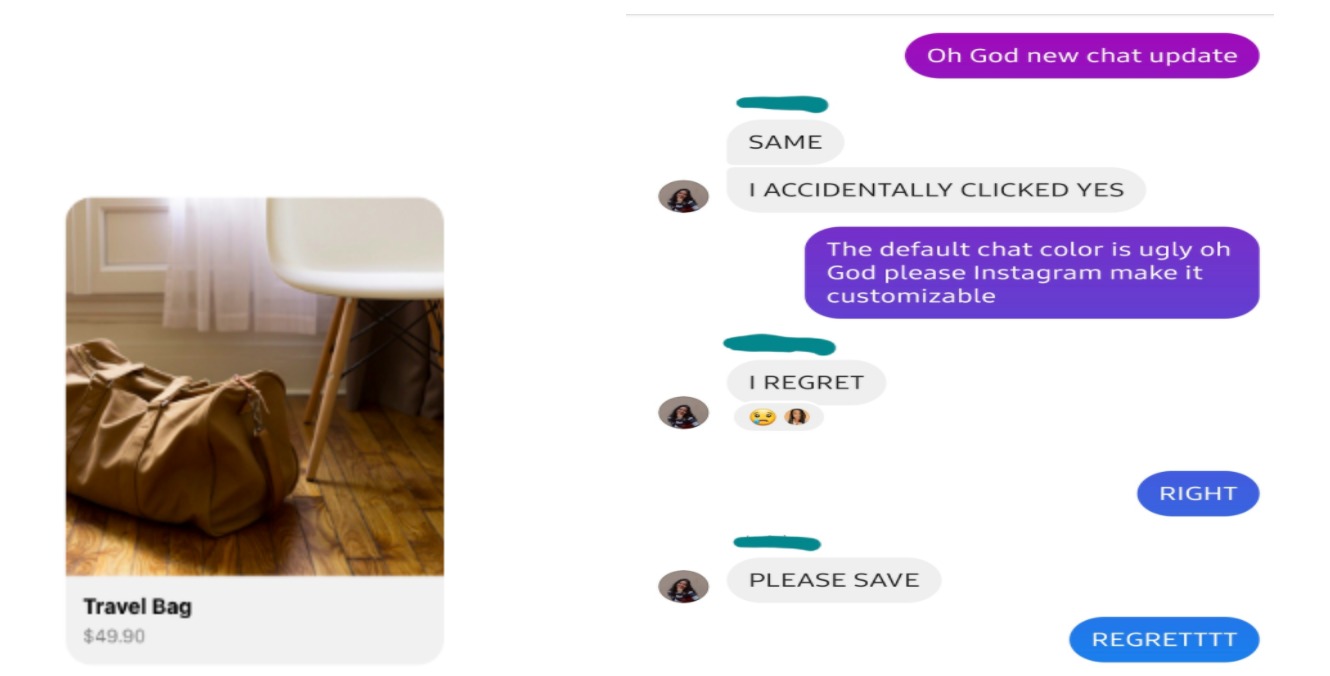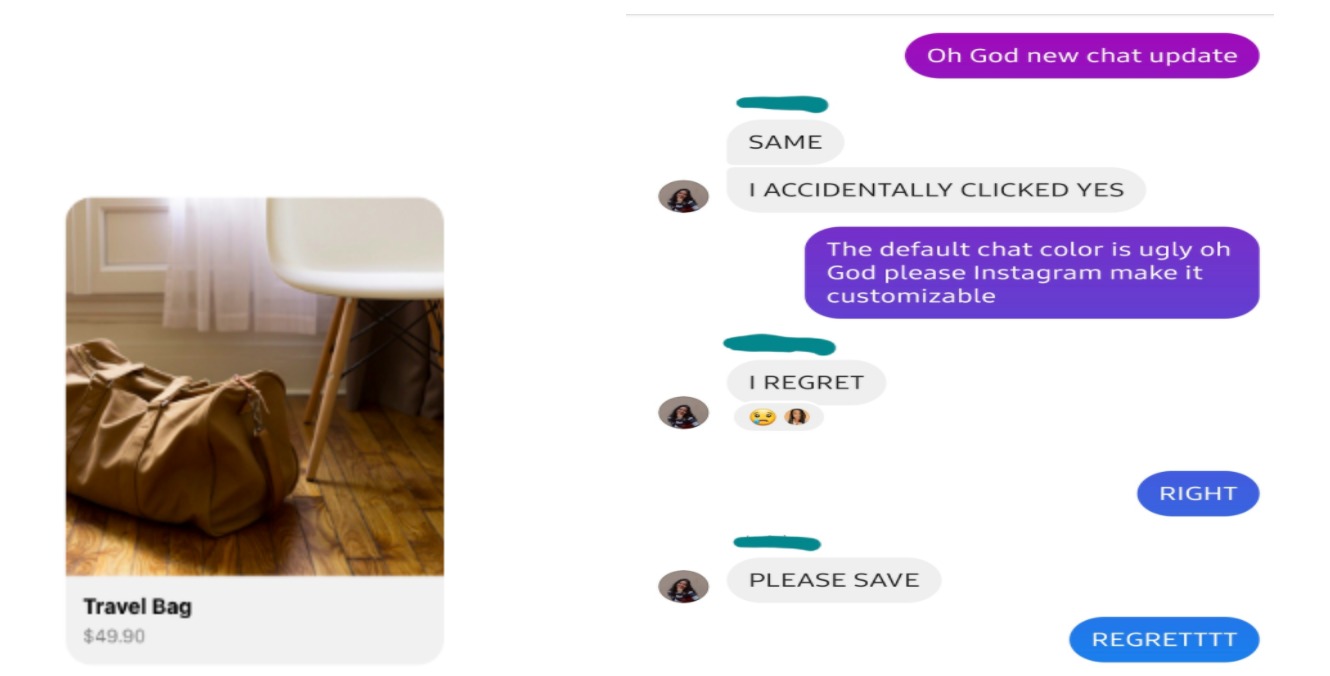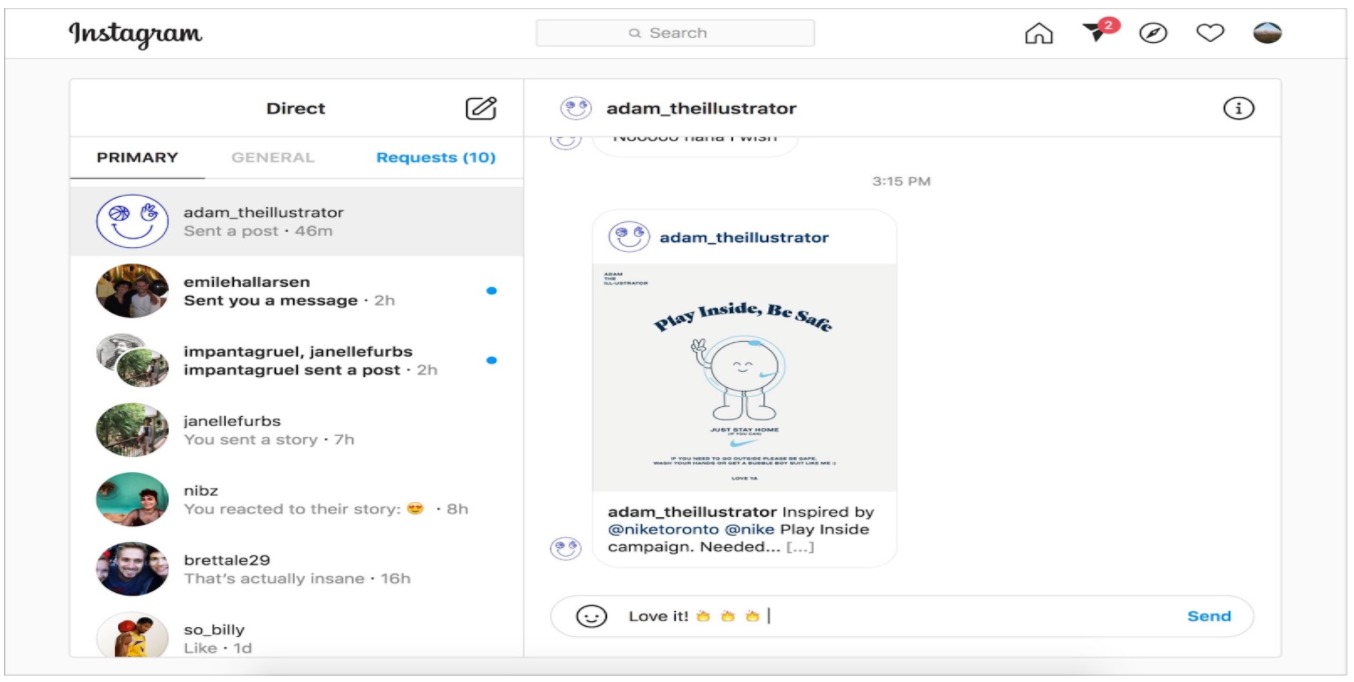Documentation for Instagram Bots
Index
- How to deploy your bots on Instagram
- Media/Messages type available
- Rules and Regulations
- Conditions & Limitations for Instagram Chatbots
- Uses for Gupshup
- Most common features
- How users can get more views and likes on Instagram
- Instagram Bot Ideas
- Opt-ins & Opt-out:
How to deploy your bots on Instagram
To bind your Gupshup bot with your Instagram page, you will have to publish your bot on Instagram using our publishing mechanisms. To do so, go to the My bots section, click the Channel button of the bot which you want to publish. You will then be redirected to a list of channels - search for Instagram and click the Publish button. You will see a list of steps - Follow the steps as mentioned to publish your bot.
| Action Type |
Message Type |
Remarks |
| Message |
Text |
|
| Message |
Image |
Supported formats are: jpg, gif, png, ico, bmp. It should be less than 8 MB. |
| Message |
Product Template |
The product template is a structured message that can be used to render products that have been uploaded to Facebook catalog. Product template can include up to 10 products in the elements array of the payload. |
| Message |
Sticker |
Supported: like_heart |
| Reaction |
React/Unreact |
Supported reactions: love |
| Media Share |
Image/Video |
|
- The type of messages available for the API here
Text, image, sticker, template(product & generic), react, video
- The types of messages not allowed are
Attachment of any type, reels, igtv, stories
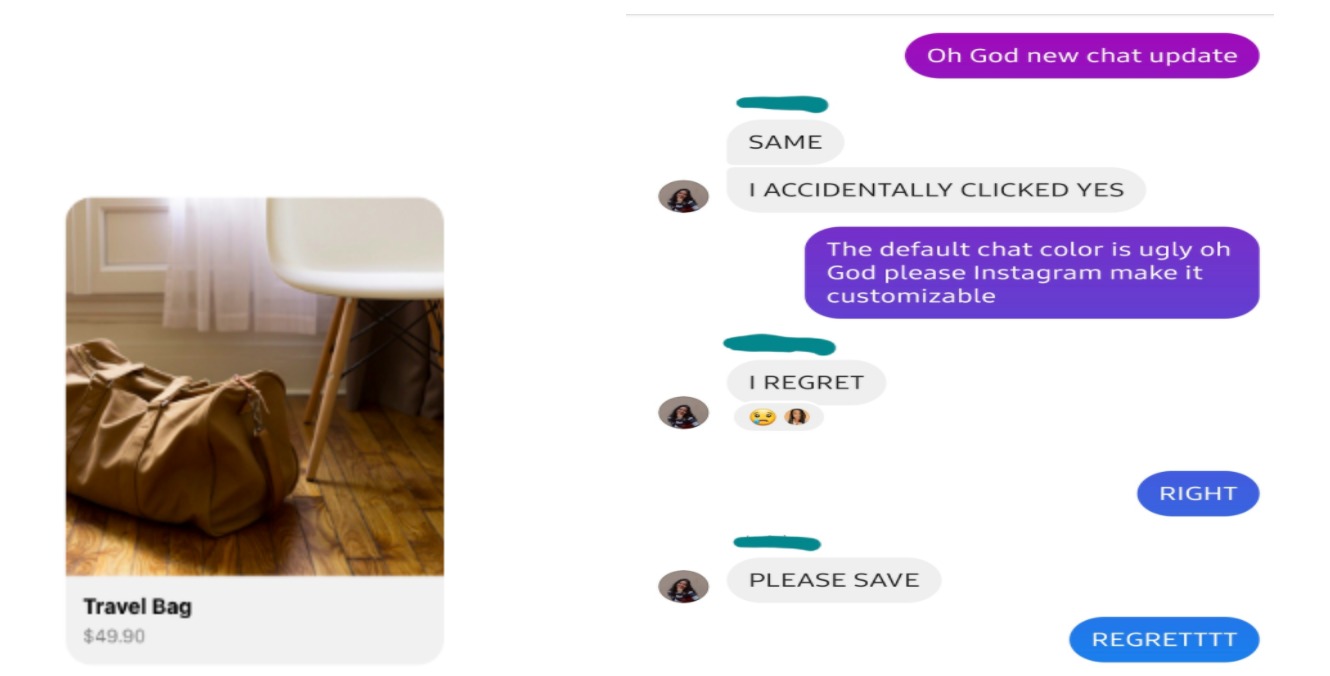
Images in Chatting
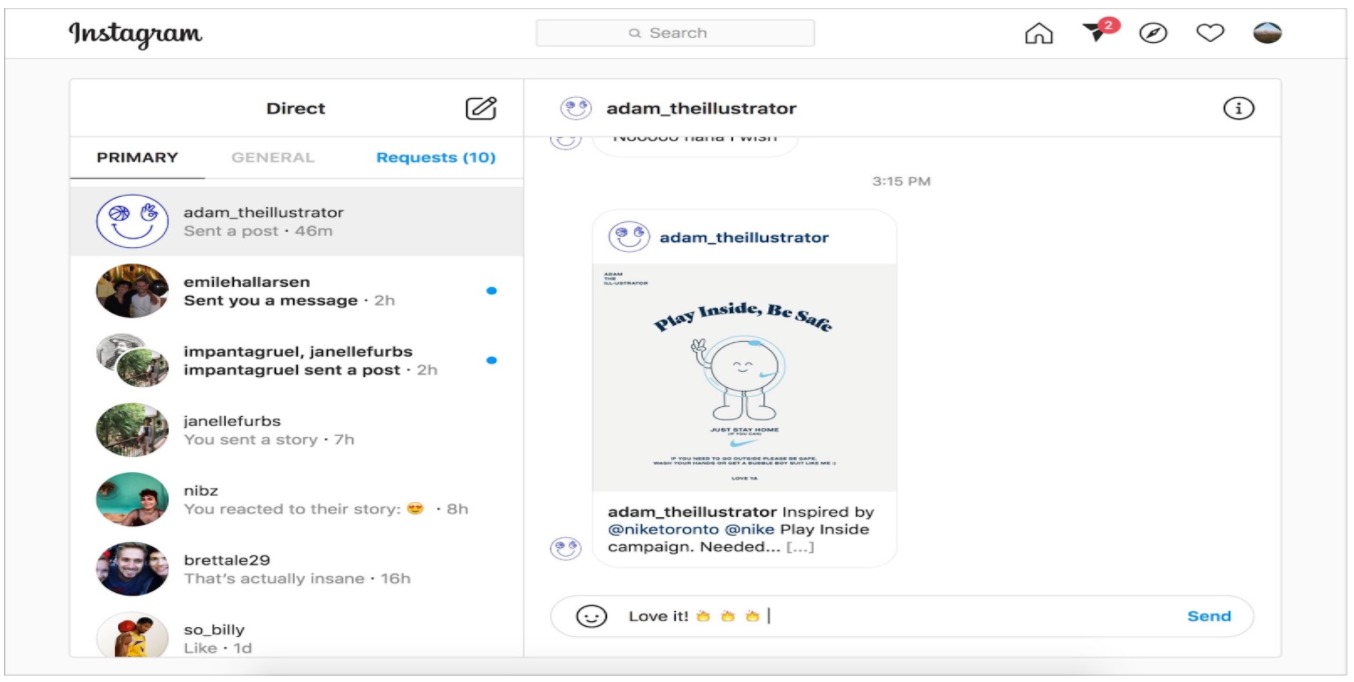
Rules and Regulations
Requirements to deploy an Instagram app: -
- An Instagram Business Account
- A Facebook Page connected to that Instagram account. Make sure that you have a Facebook Page since it represents your business identity when connecting with people on Messenger. To create a new Page, visit https://www.facebook.com/pages/create, you can also set up a test Page to start.
- A Facebook Developer Account that can perform Tasks on your Page. A Facebook Developer Account to create new apps, which are the core of any Facebook integration. You can register as a developer by going to the Facebook Developers website and clicking the “Get Started” button.
- A Facebook App with Basic settings configured. To create a new app, visit https://developers.facebook.com/ and click on Add New App
Requirements for App: -
Conditions & Limitations for Instagram Chatbots
Conditions:
In order to receive live Webhooks notifications (i.e., notifications generated by user activity instead of by the App Dashboard's Test buttons), all of the following conditions must be met:
- The app user must have granted your app appropriate Permissions (instagram_manage_insights for Stories, instagram_manage_comments for Comments and @Mentions).
- The owner of the Media object upon which the comment or @mention appears must not have set their account to private. The Page connected to the app user's account must have Page subscriptions enabled.
- The Business connected to the app user's Page must be verified.
- Instagram Webhooks must be configured and appropriate Fields subscribed to in the App Dashboard.
- Your app must be in Live Mode.
Limitations:
- Webhooks notifications for Comments on Albums do not include the Album ID. To get the Album ID, query the Comment ID included in the notification and request its media field.
- Webhook will not be sent if the Media upon which the comment or @mention appears was created by an account that is set to private.
- IGTV and Reels are not supported.
- Story insights metrics with counts of less than 5 will be returned as -1.
Source: Webhooks
Most common features
- Auto likes and auto-follow for the new customers to gain visibility for more traction
- Can be used for growth enhancement using the bot and interacting with new customers
- The bot can perform micro-interactions such as story viewing, comment liking, IGTV Viewing, and posting liking on potential followers that fit Business?s criteria. They don?t follow/unfollow, post, or comment for you.
- Bots can work for the growth & development of business using features to increase their likes & comments on various posts, reels, and igtv
How users can get more views and likes on Instagram
Instagram uses the captions, relevant hashtags, people tagged and location attached in each post to boost the visibility of the posts. This increases the post to gain more audience and possibility more interaction for the account.
Instagram Bot Ideas
- Instagram Growth Bot: Auto Like, Auto Comment, Auto Follow, Auto Unfollow, Mass Unfollow, Auto View Stories, Auto DMs, Post Scheduling, Comment Manager.
- Risk: Instagram Policy Violation
- Mitigating possibility: performing micro-interactions only, such as: story viewing, comment liking, IGTV Viewing, and posting liking on potential followers that fit certain criteria.
- Also, Easy/Free VPN setup is a possible solution.
- Follow Bots: Automatically follow people. Idea is, if a company follows people relevant to a brand, some of them will follow back & massively increase reach.
- Like/Comment Bots: Like & comment on external posts
- Queue & Publish Posts (Publishing bots - fairly safe), Bulk Auto DMs.
Opt-ins & Opt-out:
Businesses are required to obtain opt-in before sending proactive notifications to customers. Businesses can obtain opt-in in a multitude of ways, both on and off. Ultimately, we want to help people receive useful information from businesses they want to hear from.
Some requirements to be fulfilled before doing opt-in
- Businesses must clearly state that a person is opting in to receive messages from the business over Instagram
- Businesses must clearly state the business? name that a person is opting in to receive messages from
- Businesses must comply with applicable law.
Use of Chatbot in Instagram using opt-in and opt-out
- What people can do to avail opt-in services such as email and SMS using Instagram is make personalized content and target a small audience
- Add an opt-in page to the bio of your account so people can go and subscribe to your content.
- The purpose is to generate more views and market for the company while engaging more with customers on the platform using a chatbot
- The API?s will be used to send personalized messages according to the use and choice of the person
- Mass messaging will be done on a regular basis that can be set by the account holder in which he/she can set when to send and what content should be sent
- Opt-in for emails from the company can be linked with the bot and email API can be linked with the account.
- We can ease the process for a person to opt-in a particular account via the bot to program it to add a particular account in the mailing list by just one command.
- One can use the chatbot not only to interact with the customer but aside a program which can update the customers on recent upcoming products as well as schemes for their benefits.