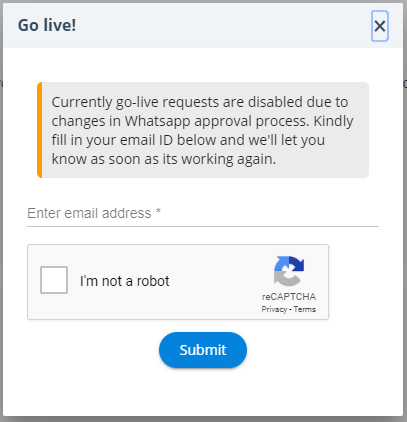Gupshup Proxy Bot
The Proxy bot can act as another bot upon user request. This is a particularly useful tool for bot developers in the testing phase. During the build and test phase of bot dev, a developer can instantly test the bot as if it is already live on Slack, without having to actually publish the bot on Slack. This dramatically increases the speed and efficiency of developing Slack bots.
Note: Only bots built using the Gupshup bot-building platform can be tested with the Proxy Bot. (When the bot is ready for prod, the developer will obviously have to go through the official Slack process to give the bot its own identity and listing.)
The Proxy bot uses just one command: proxy <your-botname>
For example, try: proxy ecom
Implementation
Upon clicking, 'Add to Slack' you will be asked to Sign in your team and there after click 'Authorize' once done.
You will find gupshupproxybot member in your list.
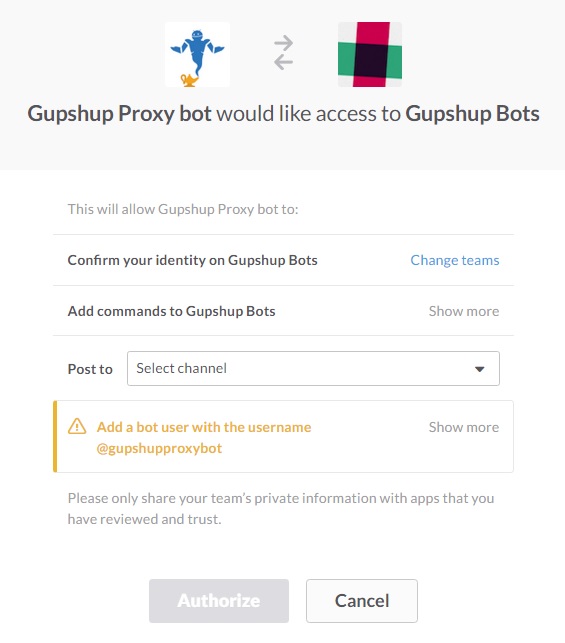
Invoking the bots on Slack
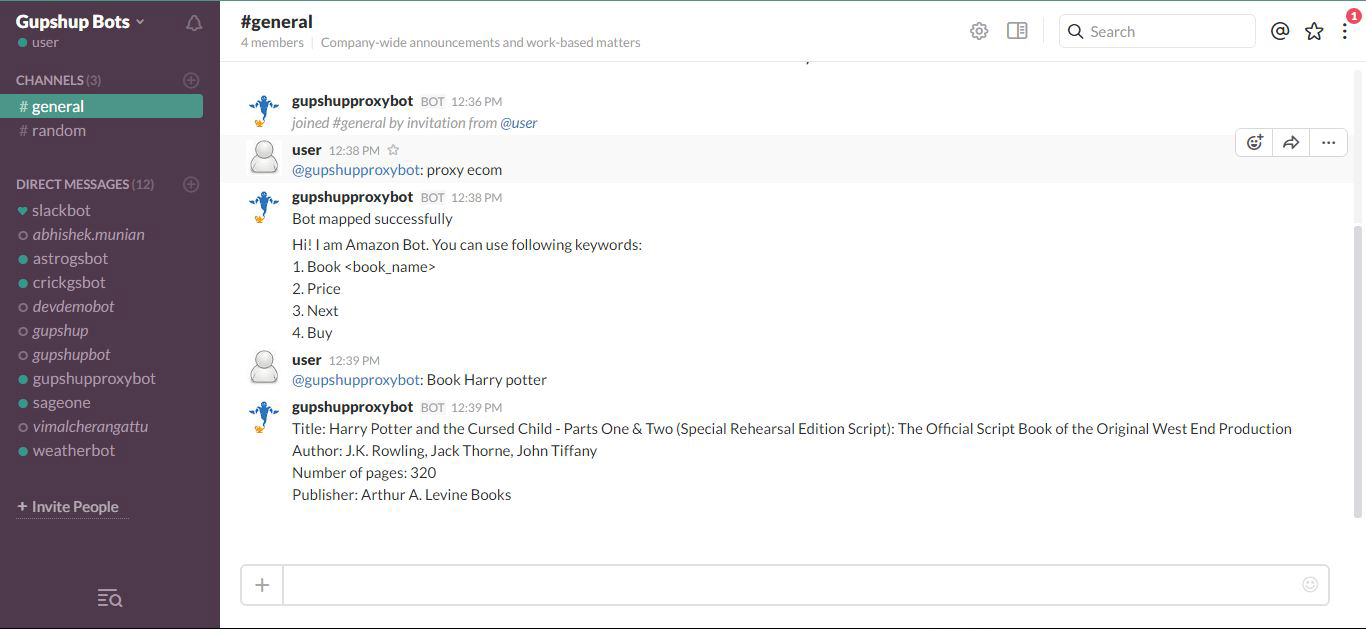
1. In the channel
To invoke the bot in a channel, send this message @gupshupproxybot: proxy <botname> When the bot responds, reply @gupshupproxybot: <Message> and Follow the instructions given by the bot.
For example: @gupshupproxybot: hi
This @mention behaviour is required so that the bot only responds when they are asked to.
2. Private Message
Send 'proxy <botname>' as private (direct) message to 'gupshupproxybot'.
When the bot responds, reply with 'Hi' or 'Help' Follow the instructions given by the bot.
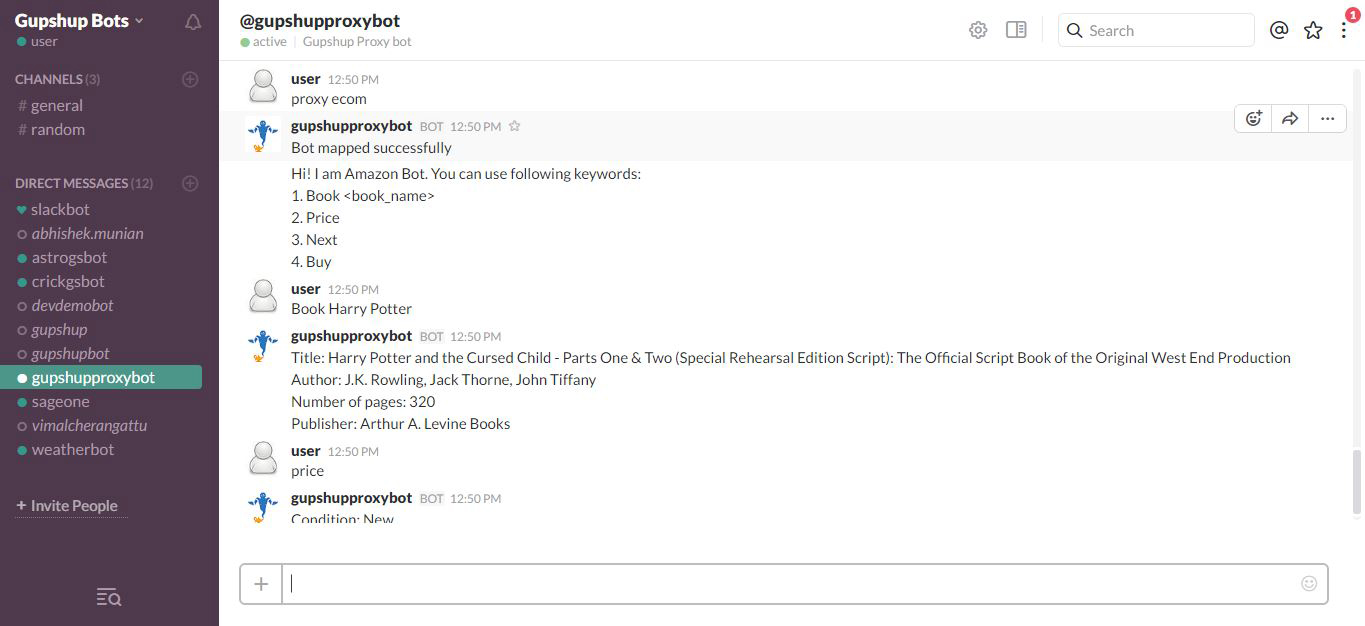

Please wait