A comprehensive guide on Ads that Click to WhatsApp: Your roadmap to capturing 100% leads
As the use of mobile messaging apps continues to rise, it's become increasingly important for digital marketers to find new ways to engage with customers on these platforms. One powerful tool that marketers can use to engage customers on WhatsApp is "click-to-WhatsApp" ads. These ads allow users to click on a link in the ad and start a conversation with the business on WhatsApp. This not only makes it easier for customers to connect with businesses, but also provides businesses with an opportunity to showcase their products and services in a more personal and interactive way. With Ads that Click to WhatsApp, you can capture 100% of your leads including their Personal Identifiable Information such as name and phone number. That’s not it, you can also engage with them in two-way conversations, conversationally qualify your leads, sell, upsell, and provide personalized customer care. Read this guide to learn the A2Z about what are Ads that click-to-WhatsApp, how it can transform mobile advertising, how you can start, and how Gupshup can help you.
Explore Solution
- Introduction
- What are Ads that Click to WhatsApp?
- Why should you leverage Ads that Click to WhatsApp?
- Revolutionize your advertising with click-to-WhatsApp Ads
- How to create a click-to-WhatsApp Ad?
- Best Practices for Ads that Click to WhatsApp
- Get the most out of click-to-WhatsApp Ads with Gupshup
See the power of intelligent conversations for your brand.
Introduction
Read this guide to learn the A2Z about what are Ads that click-to-WhatsApp, how it can transform mobile advertising, how you can start, and how Gupshup can help you.
What are Ads that Click to WhatsApp?
In the screen recording below, you can see how Nestle Maggi in Nigeria is leveraging Gupshup to build lasting customer relations with Facebook Ads that Click to WhatsApp .
Why should you leverage Ads that Click to WhatsApp?
To this effect, even mobile ad spends are projected to grow to 70% by 2026, indicating Ads that click to WhatsApp are a winning game changer. These ads give you the most bang for your buck. How? It allows you to directly contact your potential customers, plugging leaks in your sales funnel by directing them into a conversation with you.
A traditional ad flow takes customers to a landing page, leaving them in a lurch fending for themselves looking for relevant information. Information, if provided quickly, could turn potential leads into customers with the power of live chats and conversations.
Consumers want convenience, personalization, and immediate response—all the things WhatsApp Business API offers. With over 2 billion users worldwide, you are contacting potential customers on their preferred channel with the ability to respond instantly in an engaging manner.
With Ads That Click to WhatsApp you can:
- Expand awareness: Get the conversation going and expand awareness of your messaging experience to new audiences through seamless dialogue entry points.
- Optimize Ad Delivery: Optimize ad delivery for specific objectives, like conversions, sales or leads — leveraging algorithms that enable campaigns that perform better over time.
- Drive Discovery & Demand: Spark a conversation with engaging creative assets that drive discovery and demand for your products and services.
- Capture 100% leads: Kill the leaky funnel of ads leading to landing pages and capture 100% of leads with PII data like Name and Phone Number.
- Drive Sales: Increase the probability of purchase as you directly engage with the customer instantly
- Re-engage at Zero Cost: Reduce your re-marketing cost by engaging with prospects at zero cost within 72 hours of click
- Measure Impact: Take measurement beyond the conversion to get a better understanding of your customer and enable future personalization. Paint the full picture with Meta Pixel tracking, Conversions API and offline conversions.
Revolutionize your advertising with click-to-WhatsApp Ads
Offer a seamless customer experience post ad click
With Ads that click to WhatsApp, you open a direct line of communication with potential customers. And then by leveraging the many rich and interactive features of WhatsApp Business API, you deliver interactive and seamless customer journeys beyond the first click.
Combine the power of ads and business messaging for smooth full-funnel conversations
Over 4 billion people use Instagram and Facebook every month. Running click-to-WhatsApp ads on these platforms increases your potential customer base significantly. A major return on your investment already.
Further, by harnessing the power of WhatsApp Business API, you can deliver an engaging conversational experience. You can deliver smooth full-funnel conversations from product and service availability to helping them make purchase decisions with prompt assistance.
Now, you are not only capturing leads but also converting high-intent leads to customers in a short time all via the power of business messaging.
Which gives you:
Ad-spends on high-reach platforms + delivering engaging business messaging experience = higher ROIs and 100% lead capture
Build a first-party database and retargeting with WhatsApp QBM-based messaging
It’s impossible to capture and collate all leads coming to a landing page. There’s always a leak somewhere, leaving you with no database and incurring lower ROI on your customer acquisition ad spends.
Moreover, a half-baked database consisting only of names and phone numbers is practically of no use. It does not give you any insights into customer behavior that you can leverage for effective retargeting.
However, when a prospect clicks on Click-to-WhatsApp ads, it leads them into a conversation with you over WhatsApp Business while also capturing their name and phone number.
There’s more, by deploying AI-powered chatbots atop WhatsApp Business, you can further capture their preferences and behavior—all data necessary to effectively retarget the prospect via WhatsApp QBM-based messaging.
Which gives you:
Personalized future outreach + reduced cost per lead + lower cost per qualified lead = Effective first-party database
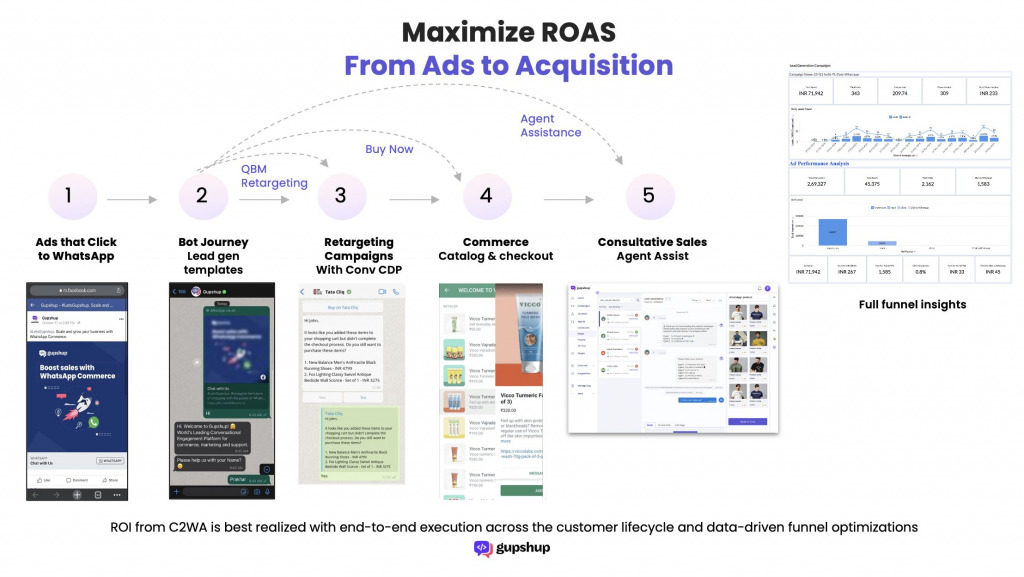
To sum it all up, by harnessing the combined power of click-to-WhatsApp ads and WhatsApp Business API, you can:
- Capture and respond to user intent promptly
- Showcase your product/services in the best way possible
- Deploy chatbots to help and assist customers to purchase decisions
- Timely re-engage leads and drive lifetime value
- Deliver a delightful post-purchase customer experience
- Deliver a complete conversational commerce journey from the first click
How to create a click-to-WhatsApp Ad?
Set up a WhatsApp Business account
First, you need to set up a WhatsApp Business account using the WhatsApp Business app or get in touch with Gupshup—the #1 Conversational Messaging Platform.
With a WhatsApp Business account, you get access to innumerable rich and conversational features like catalogs, brand logos and names, and website URLs that help you build a WhatsApp store prime for selling to potential customers.
Connect WhatsApp Business Account to Facebook Page
Now you have to connect your WhatsApp Business account to your business’s Facebook page.
- First, ensure you have admin access
- Click on the Settings option
- In the left-hand side column, choose WhatsApp
- Choose your country code and enter your WhatsApp Business number
- Click Continue
- Enter the confirmation code you receive and click confirm
Create your click-to-WhatsApp Ad
- Go to Ad Creation in your Ads Manager
- Select “Create” and then choose “Messages” as the ad objective.
- Then, choose the Facebook page associated with your WhatsApp Business account
- Select the target audience and design the ad
- Select “WhatsApp” as the messaging platform to add the click-to-WhatsApp functionality
- Enter a default message that will appear in the pre-populated WhatsApp chat when users click on the ad.
- Once the ad is created, set a budget and launch the ad.
You can track its performance in the Ads Manager, which will provide metrics such as reach, impressions, and click-through rate.
Best Practices for Ads that Click to WhatsApp
Target the right audience
As for any digital marketing campaign, your funnel starts with targeting the right ICP or customer persona. Have a clear understanding of your target audience to get the most out of your Ads That Click to WhatsApp. Targeting the right audience is critical to the success of your click-to-WhatsApp ad campaigns.
Use Facebook and Instagram targeting options to narrow down your audience based on factors such as age, gender, location, interests, and behavior. You can also create custom audiences based on your existing customer list or website visitors.
Use compelling images and copy
To get users to click on your ad and engage in a conversation with you on WhatsApp, use high-quality images and clear, concise, and action-driven copy.
Refine your hooks, headlines, CTAs, and messaging to appeal to user desire, leading to action.
Test different Ad formats and messaging
There are several ad formats that you can choose from when creating your click-to-WhatsApp ad, including single image, carousel, video, and collection.
Each format has its own benefits and can be used to achieve different objectives. For example,
a carousel ad can be used to showcase multiple products or services, while a video ad can be used to tell a story or highlight the benefits of your product or service.
Experiment with different ad formats and messaging to see what works best for your audience. Consider A/B testing different ad formats, messaging, and calls to action to optimize your ad performance.
Respond quickly to user inquiries
When users initiate a conversation on WhatsApp, respond promptly to their inquiries. This can help you capitalize on users with high-purchase intent, boosting sales and conversion rates.
However, with multiple inquiries coming in, handling all conversations manually is taxing and could lead to the loss of qualified prospects. To get the best out of WhatsApp Business and Ads that Click to WhatsApp, leverage conversation automation from Gupshup.
We can help you create automated workflows like the ones mentioned below that handle customer inquiries, offer shopping assistance, check order status, and browse product catalogs.
- Abandoned cart recovery
- Welcome flow
- Customer Support
- FAQs
Gupshup can help you build all of these and more in multiple languages with the fastest TAT possible, skyrocketing your WhatsApp Business API performance and reducing query response time by 35%.
Monitor Ad performance
Keep a close eye on the performance of your ads in the Ads Manager, and adjust your ad targeting, placement, and messaging as needed to optimize performance.
Get the most out of click-to-WhatsApp Ads with Gupshup
With our comprehensive advertiser’s suite:
Build and deploy no-code chatbots with Gupshup’s Bot Studio
Build and integrate a complete chatbot journey into your click-to-WhatsApp ads campaign with zero code. Use our visual bot journey builder to create a seamless user journey, offering engaging, interactive, and prompt 24/7 assistance at every step.
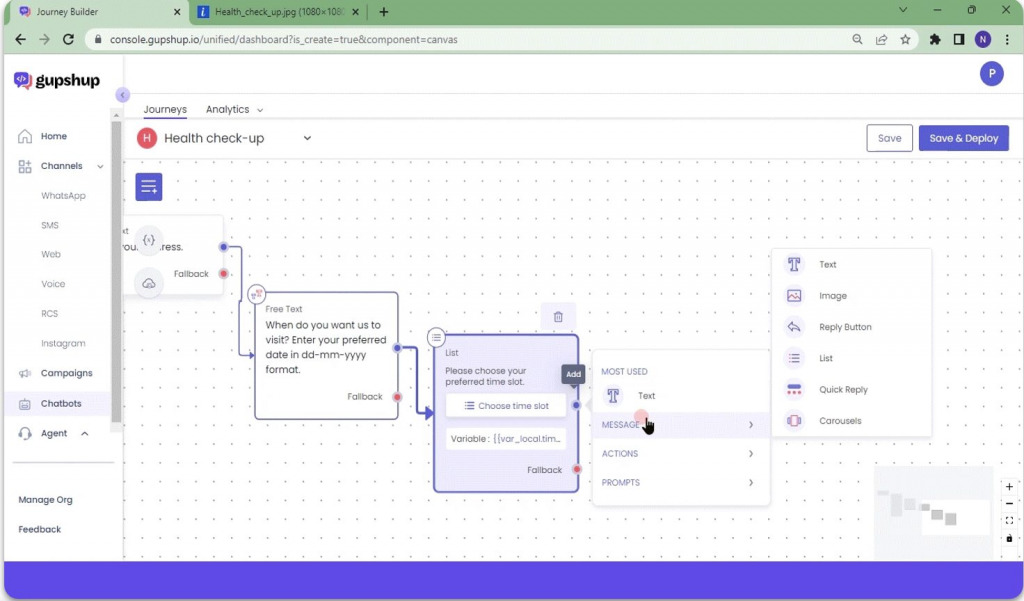
Leverage customized lead generation templates and flows to engage, converse, and convert
Use our templates to create conditional journeys based on customer responses, triggers, pre-set delays and prompts to capture leads at specific intervals in the customer journey. Furthermore, with our rich set of features like carousels, reply buttons, images, and lists you can deliver an engrossing shopping experience. What’s more, you can easily integrate all this into your existing systems and with live agents.
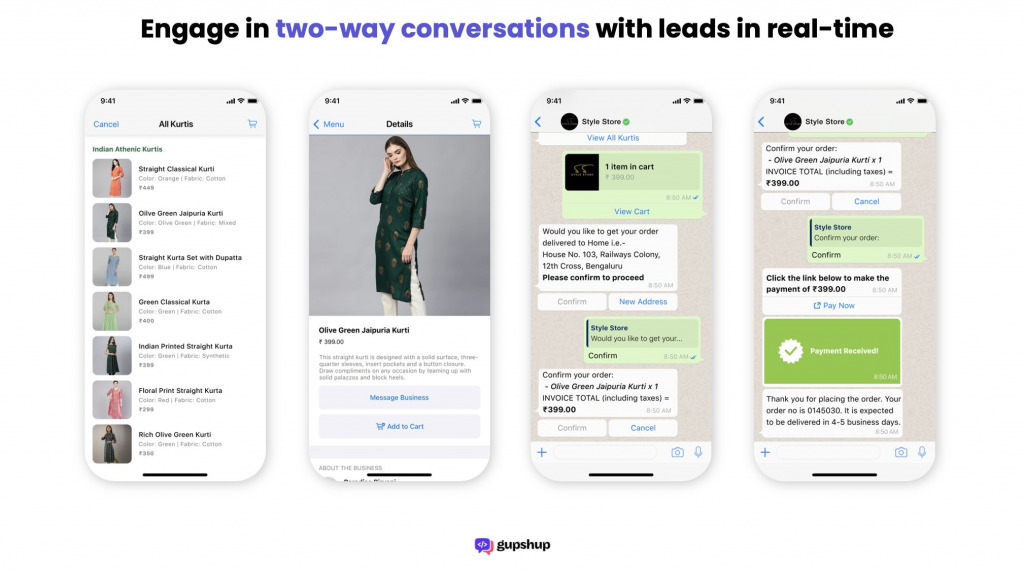
Deliver seamless conversational experience with Agent Assist
With Agent Assist, a single customer care agent can address queries across 30+ channels from a single, shared, omnichannel interface. Moreover, agents can share catalogs and promptly add buttons to customize notifications and message flows on the fly. What’s more, you can seamlessly transfer chats from chatbots to live agents.
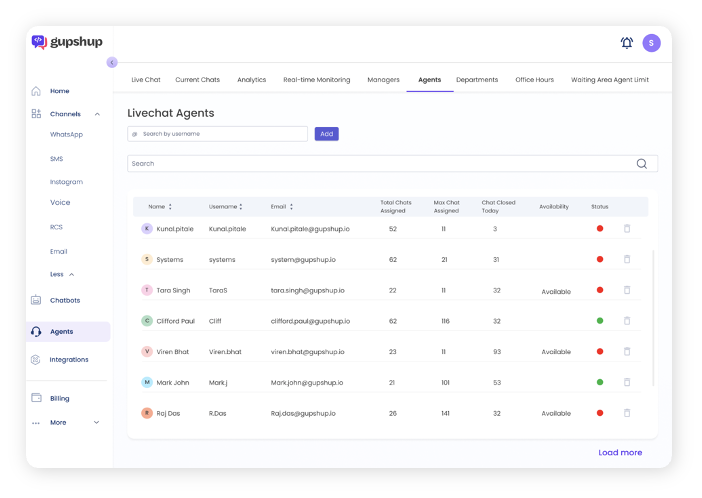
Seamlessly manage your click-to-WhatsApp ads, bot journeys, and re-marketing campaigns
A single, comprehensive dashboard where you can track the performance of all your campaigns at a glance. Moreover, you can track bot journeys linked to the campaigns and make modifications if necessary. And What’s more, launch WhatsApp retargeting campaigns for dropped-off leads. All in one place.
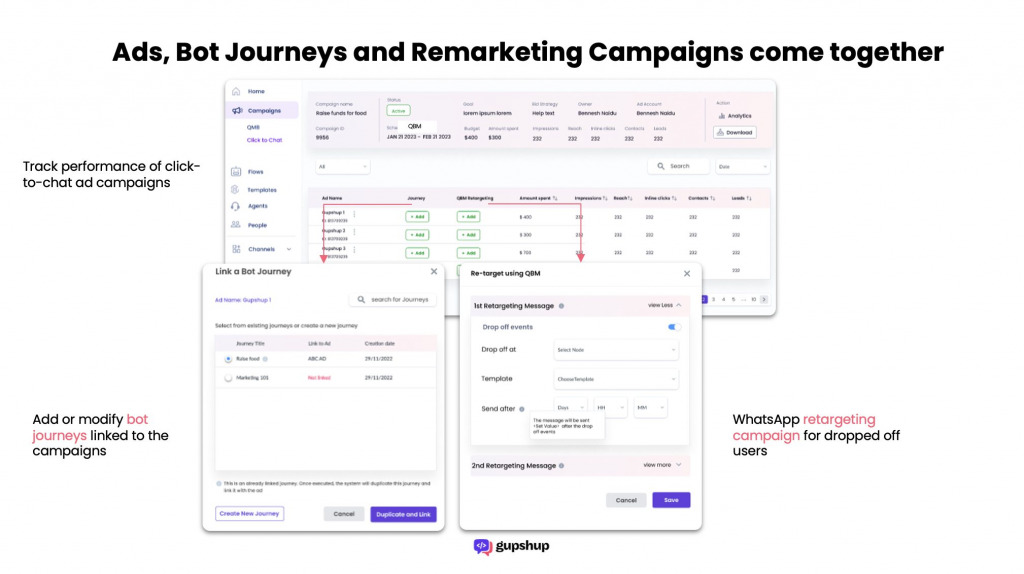
Get in-depth analytics on ad performance and track ROIs
With Gupshup’s full-funnel click-to-WhatsApp dashboard, you can track ad insights like impressions, clicks, CPC, CPM, and CTR. You can also track bot and flow performance on this dashboard.
On our dashboard, you can also track off-thread events happening outside WhatsApp. A feature not available on Facebook Ads. You can connect off-thread events like registrations, payments, and KYCs, to respective ad ids and accurately calculate ROI.
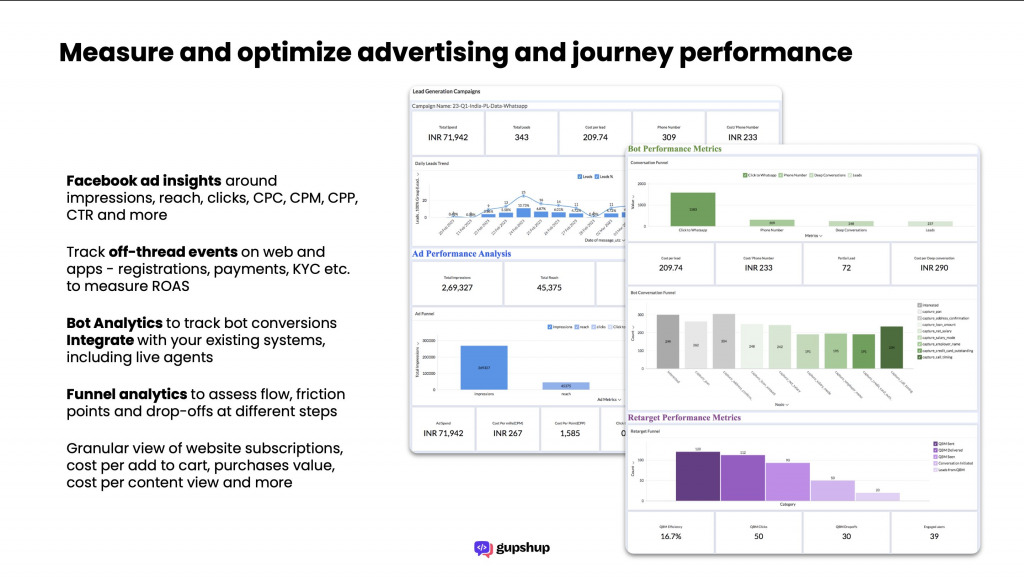
Ads that click to WhatsApp allow brands to meet the evolving audience expectations by offering a convenient line of communication via Messenger, Instagram Direct or WhatApp. By clicking on an ad, customers can start the conversation, creating a powerful entry point and seamless experience that can drive sales and build lasting relationships. Apart from this offering, partnering with Gupshup also gets you omnichannel domain expertise, top-grade CPaaS infrastructure, and a comprehensive customer experience suite. With us, you are guaranteed to be ahead of your competitors. Contact us to learn more !

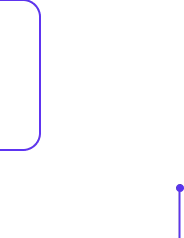
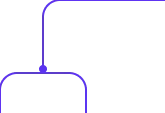
 +91-9355000192
+91-9355000192 Login
Login